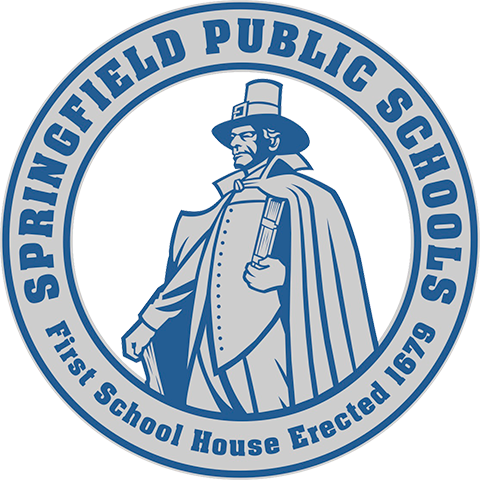MealViewer Menus
MealViewer is a great tool to utilize for yourself and your family. Keep you and your students in the know on what's being served in your school today for each and every meal they are served. Everything from breakfast to after school meals!
On the MealViewer App you can set your allergies, receive special menu information, change the language to your preferences, and receive menu updates!
Meal Accommodation Requests
Special Meals
Your school nurse works with our Registered Dietitian and your school kitchen team to ensure each student has access to filling and nutritious meals each day. For students with multiple of the Top 9 major allergens, we can provide an allergy-friendly menu. We also have menus for students requiring gluten-free, vegetarian, or puree meals.
Our meals are always peanut, tree nut, and shellfish-free.
Requesting a Meal
All meal accommodations go through your schools designated school nurse. You may call or contact them personally to ensure all documents are completed and have reached the right location.
At any point in the school year, you can request an alternate meal such as Vegetarian, Vegan, Kosher, Gluten free, and or a Halal meal.
Please contact your school nurse for these requests as well. Allow a few days for expanded meal options to be available to you or the student you are requesting this meal for. With our continuously expanding menu, an alternate meal is not always required, as we may have menu items that accommodate their dietary needs. So be sure to ask what is available at your school at this time, as well as check
MealViewer
Meal Accommodation Requests
It is important to us that students with medical diet requests are accommodated appropriately. Parents can find a medical request for meal accommodation form below.
This form is required for students requesting pure and specific allergen free meals at their school. For students with religious or other dietary restriction accommodation requests do not need to fill out this form, a doctor's note will suffice.
Accommodations for Children with Allergies & Special Dietary Needs
A food allergy is caused when the body’s immune system mistakes an ingredient in food – usually a protein – as harmful and creates a defense system (special compounds called antibodies) to fight it. An allergic reaction occurs when the antibodies are battling an "invading" food protein. Although a person could have an allergy to almost any food, the following foods account for almost 90 percent of all food-related allergic reactions:
- Milk
- Eggs
- Peanuts
- Tree nuts (such as cashews and walnuts)
- Fish
- Shellfish
- Soy
- Wheat
- Sesame
Home Grown Springfield will work with you to make reasonable accommodations, which adhere to the guidelines set forth by the USDA and the National School Lunch Program. Springfield does not make meal accommodations based on personal preferences.
Before accommodations can be made, you must submit a medical statement from your child’s doctor to your school nurse. Each special dietary request must be supported by a statement, which explains the food substitution that is requested. A recognized medical authority must sign it. THIS MUST BE UPDATED YEARLY. The medical statement must include:
- An identification of the medical or special dietary condition which restricts the child's diet.
- The food or foods to be omitted from the child's diet.
- The food or foods to be substituted.
- USDA Medical Statement to request
Special Meals and/or Accommodations Form
If you have any questions or would like to discuss the alternative foods available for your child’s special dietary needs, please contact our resident Registered Dietitian, Sophia Papulis: sophia.papulis@sodexo.com.
Sodexo Food Allergy and Nutrition Information Disclaimer
Please be advised that our menu items may contain allergens or may have come in contact with items containing allergens. In addition, food manufacturers may change their formulation or manner of processing without our knowledge. Sodexo therefore cannot guarantee the accuracy of nutrition information. Ingredient and nutrition content of foods may vary due to changes in product formulation, recipe substitutions, portion size and other factors. The nutrition analyses provided are approximations only. Sodexo assumes no liability for any adverse reactions that may occur in the school cafeteria. We encourage all food allergic individuals to first inform the school nurse of allergy/intolerance and then work with our staff to plan a menu.
USDA Nondiscrimination Statement
In accordance with federal civil rights law and U.S. Department of Agriculture (USDA) civil rights regulations and policies, this institution is prohibited from discriminating on the basis of race, color, national origin, sex (including gender identity and sexual orientation), disability, age, or reprisal or retaliation for prior civil rights activity.
Program information may be made available in languages other than English. Persons with disabilities who require alternative means of communication to obtain program information (e.g., Braille, large print, audiotape, American Sign Language), should contact the responsible state or local agency that administers the program or USDA’s TARGET Center at (202) 720-2600 (voice and TTY) or contact USDA through the Federal Relay Service at (800) 877-8339.
To file a program discrimination complaint, a Complainant should complete a Form AD-3027, USDA Program Discrimination Complaint Form which can be obtained online at: https://www.usda.gov/sites/default/files/documents/ad-3027.pdf, from any USDA office, by calling (866) 632-9992, or by writing a letter addressed to USDA. The letter must contain the complainant’s name, address, telephone number, and a written description of the alleged discriminatory action in sufficient detail to inform the Assistant Secretary for Civil Rights (ASCR) about the nature and date of an alleged civil rights violation. The completed AD-3027 form or letter must be submitted to USDA by:
- mail:
U.S. Department of Agriculture
Office of the Assistant Secretary for Civil Rights
1400 Independence Avenue, SW
Washington, D.C. 20250-9410; - Email: Program.Intake@usda.gov